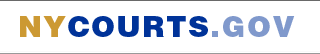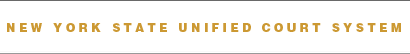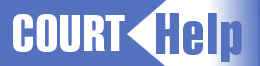Vacate Default Judgment in a Consumer Debt Case
Aviso: Este programa es en inglés, pero obtendrá su traducción al pulsar sobre "ESPAÑOL." Deberá responder en inglés o el tribunal rechazará sus documentos.
This free and easy program makes papers that help you tell a Judge why you missed your court date or didn’t answer a summons and complaint in a consumer debt case. You should only use this program if there is a default judgment against you in Supreme, County, City, Civil, District, Town or Village Court.
Information Checklist
You must know the following information to use this program:
- Which court the case is in (like Supreme, or City Court)
- Name of the plaintiff (found on the court papers)
- Names of any employers who have garnished your salary
- Names of any banks where your account is frozen
It is helpful to have the following information with you when you use this program:
- Summons and Complaint. You need to know why you are being sued so you can tell the court why the plaintiff should not win the case.
- Affidavit of Service. This will let you see how the plaintiff says you were served with the summons and complaint. If you see that the Affidavit of Service is not true this will help you with an improper service defense.
- Index/Docket Number
- Plaintiff’s name
- Defendant’s name
You can get this information from the Court Clerk.
What You Get
When you finish, the program will decide what papers you need to ask the court to vacate the default judgment against you. This includes:
- Order to Show Cause (City, District and Civil Court will make this for you at the courthouse)
- Affidavit in Support of an Order to Show Cause
- Proposed Answer (only if you need one)
- Affidavit of Service
- Request for Judicial Intervention (RJI) (only in Supreme and County Court)
- Instructions About What to Do Next
- Instructions for the Service of the Order to Show Cause
- Spanish Instructions (only if you asked for this)
- User Survey
Start
![]() Vacate Default Judgment in a Consumer Debt Program
Vacate Default Judgment in a Consumer Debt Program
Note: You will be taken to our partner website called LawHelp Interactive.
You can "Sign Up" for an account or go directly to the program without signing up by clicking on the green "Get Started" button. Then check to agree to the Terms of Use and click on "Continue" to begin the program.
About DIY Forms
Who Can Use These Programs?
You can use DIY Forms if:
- you're a court user and you don't have a lawyer;
- you're a legal services provider;
- you're a pro bono lawyer. Pro bono lawyers filing a DIY Form must submit thispro bono affirmation.
- you're from a low-bono (reduced fee) program. You must submit a low-bono affirmation with the filing.
Commercial use is prohibited and no one may charge for using these programs. When you begin the program, you will be asked to accept these terms of use.
Computer Requirements
In order to use DIY Form programs, make sure you have the following:
- Attached printer
Help Using DIY Forms
See Frequently Asked Questions for help using DIY Form programs.
and/or