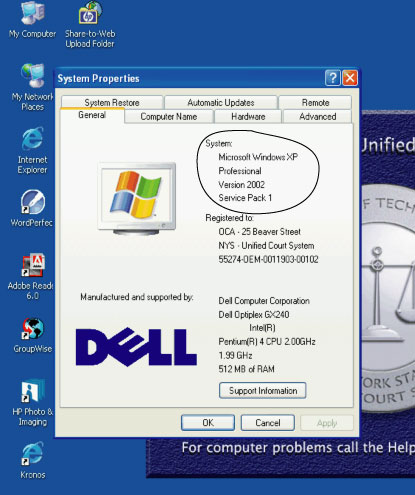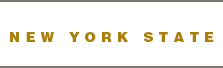Find Out Which Operating System Is on My Computer (Windows)
 1. Find the "Computer" or "My Computer" icon on your computer.
1. Find the "Computer" or "My Computer" icon on your computer.
(Most people will have it on their Desktops.)
2. Right Click on the icon and select "Properties."

3. The "System Properties" window will appear. The Operating System is shown here.